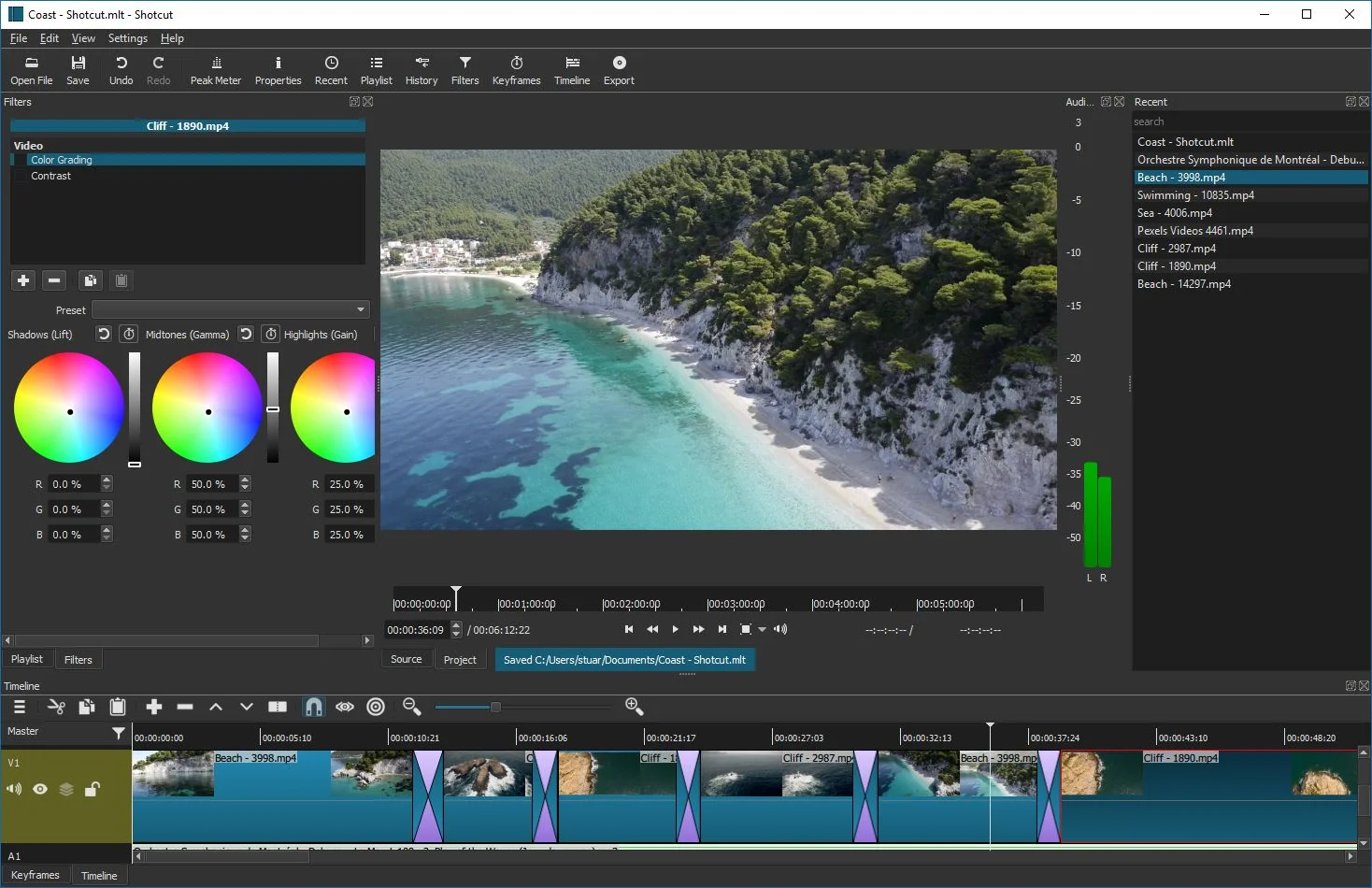Smartphones have become an integral part of our lives, serving as our constant companion for communication, entertainment, and productivity. However, like any electronic device, they can encounter issues from time to time. From battery drain to software glitches, these problems can be frustrating. Fortunately, many common smartphone issues can be easily resolved with some troubleshooting techniques and quick fixes. In this article, we will explore some of these common problems and provide simple solutions to get your smartphone back on track.
- Battery Drain: One of the most common complaints among smartphone users is rapid battery drain. If you find that your phone’s battery is draining faster than usual, there are a few things you can do to address this issue:
a. Check Battery Usage: Go to your phone’s settings and look for the battery usage section. Identify any apps or services that are consuming excessive battery power and either restrict their background activity or uninstall them if they are not essential.
b. Adjust Screen Brightness: Lowering your screen brightness can significantly reduce battery consumption. Consider using the auto-brightness feature or manually reducing it to a comfortable level.
c. Disable Unused Connectivity: Bluetooth, Wi-Fi, and GPS consume power even when not in use. Disable these features when you don’t need them to conserve battery life.
d. Close Background Apps: Apps running in the background can drain your battery. Close unnecessary apps by accessing your phone’s app switcher and swiping them away.
- Slow Performance: If your smartphone has become sluggish and unresponsive, follow these steps to improve its performance:
a. Clear Cached Data: Over time, cached data can accumulate and slow down your phone. Go to the settings menu, locate the storage option, and clear the cached data for individual apps or all apps at once.
b. Uninstall Unnecessary Apps: Remove apps that you no longer use, as they take up storage space and can cause performance issues.
c. Restart Your Phone: A simple restart can fix many performance-related problems. It clears the temporary files and refreshes the system, improving responsiveness.
d. Update Software: Keeping your phone’s operating system and apps up to date ensures you have the latest bug fixes and performance improvements.
- Overheating: Smartphones can sometimes get uncomfortably hot, which may affect their performance and potentially cause damage. Here’s what you can do to prevent overheating:
a. Remove Phone Case: If you have a protective case on your phone, remove it temporarily to allow better heat dissipation.
b. Close Power-Intensive Apps: Power-hungry apps, such as games and multimedia streaming services, can generate excessive heat. Close these apps when not in use.
c. Avoid Direct Sunlight: Exposure to direct sunlight can quickly heat up your phone. Keep it in a shaded area or use a phone cover that provides sun protection.
d. Limit Background Processes: Some background processes, such as app updates and synchronization, can strain your phone’s resources and cause it to heat up. Disable or limit these processes to reduce the load on your device.
- Connectivity Issues: Having trouble connecting to Wi-Fi or experiencing network-related problems? Try the following solutions:
a. Restart Wi-Fi Router: Turn off your Wi-Fi router, wait for a few seconds, and then turn it back on. This simple step often resolves connectivity issues.
b. Forget and Reconnect to Wi-Fi Network: Go to your phone’s Wi-Fi settings, select the network you’re having trouble with, and choose the “Forget” option. Then reconnect to the network by entering the password again.
c. Reset Network Settings: If you’re experiencing multiple connectivity issues, resetting your network settings can help. Find the network settings option in your phone’s settings menu and choose the reset option.
d. Check Airplane Mode: Ensure that airplane mode is turned off. When enabled, it disables all wireless connections on your phone.
- App Crashes: If you frequently encounter app crashes or freezing issues, try these troubleshooting steps:
a. Clear App Cache: Go to your phone’s settings, locate the app settings, and clear the cache for the problematic app. This can resolve issues caused by corrupted cache data.
b. Update the App: Make sure that the app is up to date. Developers often release updates that address bugs and stability issues.
c. Reinstall the App: If the app continues to crash, uninstall it and reinstall it from the official app store. This can resolve problems caused by corrupted files or incomplete installations.
d. Restart Your Phone: A device restart can refresh the system and resolve temporary software glitches that may be causing app crashes.
By following these troubleshooting techniques and quick fixes, you can resolve many common smartphone issues without the need for professional assistance. However, if you have tried these solutions and the problems persist, it may be necessary to contact the manufacturer’s support or visit a service center for further assistance. Remember to always back up your data before attempting any troubleshooting steps to ensure the safety of your important information.